jlearner
The JLearner Programming Language
JLearner is a browser-hosted environment to be used by students of Java for experimenting with and stepping through simple Java programs. The programming language supported by JLearner, called the JLearner programming language or simply JLearner in this document, is a small subset of Java. It includes enough features of Java to be able to serve as a vehicle for conveying the essential principles of programming in Java, while remaining small enough to be able to be presented fully to students taking a second programming course.
In this document, we define the syntax of JLearner programs and what it means to execute them. We assume that the reader recognizes these concepts from their introductory programming course; this document serves to further clarify these concepts and to offer a reasonably precise vocabulary for discussing and reasoning about JLearner (and Java) programs and their execution.
To further clarify the details of program execution, we recommend that students step through example programs in the JLearner environment while studying this document.
Contents:
- Values and Types
- Classes
- The Heap
- Methods
- The Method Activation Stack
- Variables and Variable Declarations
- Expressions
- Statements
- Further Reading
Values and Types
The result of evaluating a JLearner expression is a JLearner value. The JLearner values are:
- the Boolean values,
trueandfalse - the integer values, the integers between -2147483648 and 2147483647
- the null reference,
null - the object references, which uniquely identify an object in the heap
An object is either a class instance or an array.
The JLearner types are:
- type
boolean - type
int - for every class named
ClassNamedeclared by the JLearner program, the class typeClassName - for every type
T, the array typeT[]. The typeTis called the element type of array typeT[].
The values of type boolean are the Boolean values.
The values of type int are the integer values.
The values of a class type C are the null reference and the object references that refer to an instance of class C.
The values of an array type T[] are the null reference and the object references that refer to an array with element type T.
The class types and the array types are collectively called the reference types. Notice that the null reference is a value of every reference type.
Classes
JLearner class declarations are of the form class ClassName { FieldDeclarations }, where FieldDeclarations is a sequence of zero or more field declarations. A JLearner field declaration is of the form Type FieldName;.
The Heap
The JLearner heap at each point during the execution of a program contains the objects created by the program so far. For each instance O of a class C created by the program and for each field F of C, it stores the value of O.F. (We also say that it binds O.F to some value.) For each array A created by the program, it stores the element type and the length N of the array, and for each of the components of the array (identified by an index I between 0, inclusive, and N, exclusive), it stores the value of A[I]. (We also say that it binds A[I] to some value.) We often refer to the values stored by the components of an array as the array's elements.
For example, consider the following snapshot from an execution of an example program in the JLearner environment:
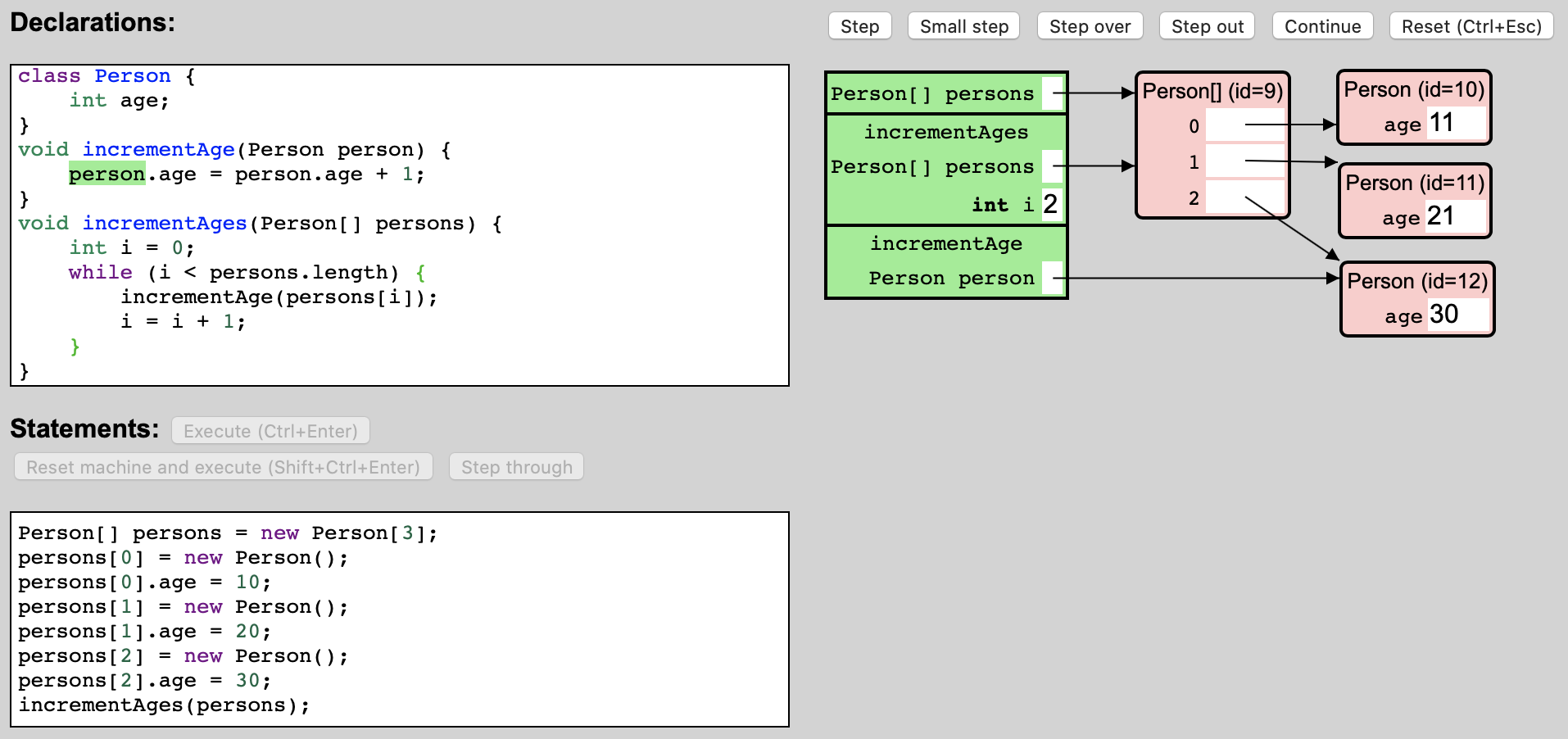
In this snapshot (showing a particular program execution state), the heap contains four objects: one array, with element type Person and length 3, and three instances of class Person. The first component of the array stores a reference to a Person instance whose age field currently stores the value 11. The second component stores a reference to another Person instance, whose age field currently stores the value 21.
The JLearner heap is always well-typed:
- for any instance O of a class C and for any field F of C, the value of O.F is a value of the declared type of F
- for any array A with element type T, the value of any component A[I] of A is a value of type T
Methods
The JLearner methods are of the form ReturnType MethodName(ParameterDeclarations) { Statements } where ReturnType is either void or a type, and ParameterDeclarations is a comma-separated sequence of zero or more parameter declarations of the form Type ParameterName.
The Method Activation Stack
Evaluation of JLearner expressions and execution of JLearner statements occurs in the context of a variable environment that binds the method parameters and local variables that are currently in scope to a JLearner value. The variable environment is used to evaluate variable expressions.
A method call suspends the current method activation and starts a new method activation. It pushes a corresponding activation record onto the method activation stack, also known as the call stack. The call stack contains an activation record for each method activation that is in progress. (At any point during the execution of a program, only one method activation, the one at the top of the activation stack, is active; the other method activations are suspended.)
For each activation, the corresponding activation record stores the current variable environment and the program counter (also known as the instruction pointer), which indicates which part of the body of the method being executed will be executed next. (JLearner shows the instruction pointer of the active activation by highlighting the program element in green; it does not show the instruction pointers of the suspended activations.)
When a method activation is finished, the corresponding activation record is removed (or popped) from the activation stack, and execution of the caller is resumed.
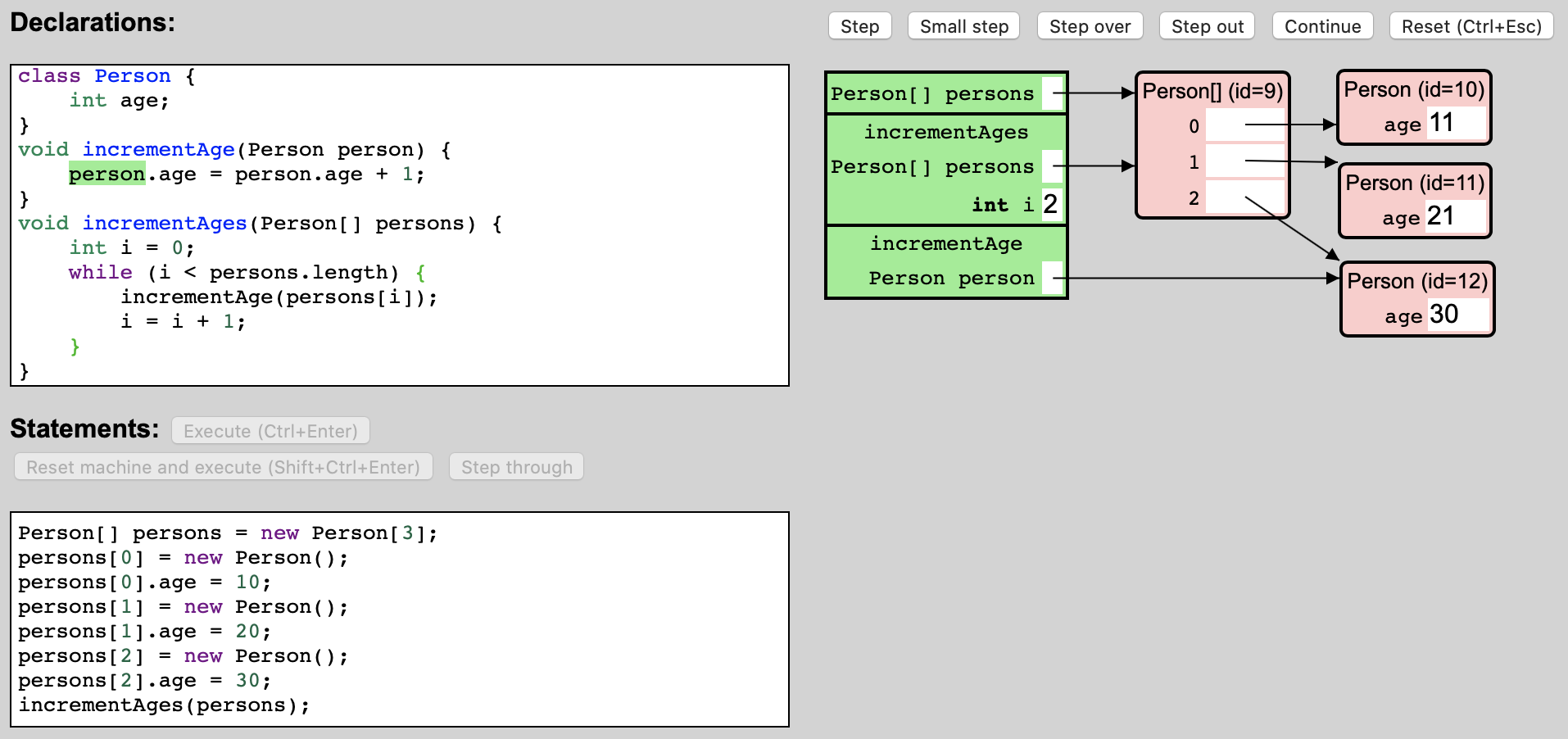
Consider again the same execution snapshot shown earlier (repeated here). The method activation stack currently contains three activation records. The record at the top of the stack (shown at the bottom in the picture; it is customary in computer science that stacks are depicted upside-down) corresponds to an activation of method incrementAge. This is the method that is currently active. When this activation is finished, the suspended activation of method incrementAges is resumed. The activation record for incrementAge binds method parameter person to a reference to the Person object with identification number 12. The activation record for incrementAges binds method parameter persons to a reference to the array object, and local variable i to the integer value 2.
The method activation stack is always well-typed: if an activation record binds a method parameter or local variable of declared type T to a value V, then value V is of type T.
Variables and Variable Declarations
JLearner has four kinds of variables: object fields, array components, method parameters, and local variables. Variables are created at some point during a program execution and, from that point on, store a value. They can be mutated to store a different value by means of assignments.
Variable declarations, on the other hand, are parts of the program text and exist independently of any execution of the program. JLearner has three kinds of variable declarations: field declarations, method parameter declarations, and local variable declarations.
At any point during an execution of a program, a single variable declaration may correspond to zero, one, or many variables:
- for each field declaration of a class C, there is one object field in the heap per instance of class C
- for each method parameter declaration of a method M, there is one method parameter on the method activation stack for each currently active or suspended activation of method M
- similarly, for each local variable declaration in a method M, there is one local variable on the method activation stack for each currently active or suspended activation of method M whose instruction pointer is within the scope of the local variable declaration
For array components, there is no corresponding declaration.
Consider the following snapshot from an execution in the JLearner environment of an example program that uses a recursive method sum to compute the sum of the values stored by a linked list:
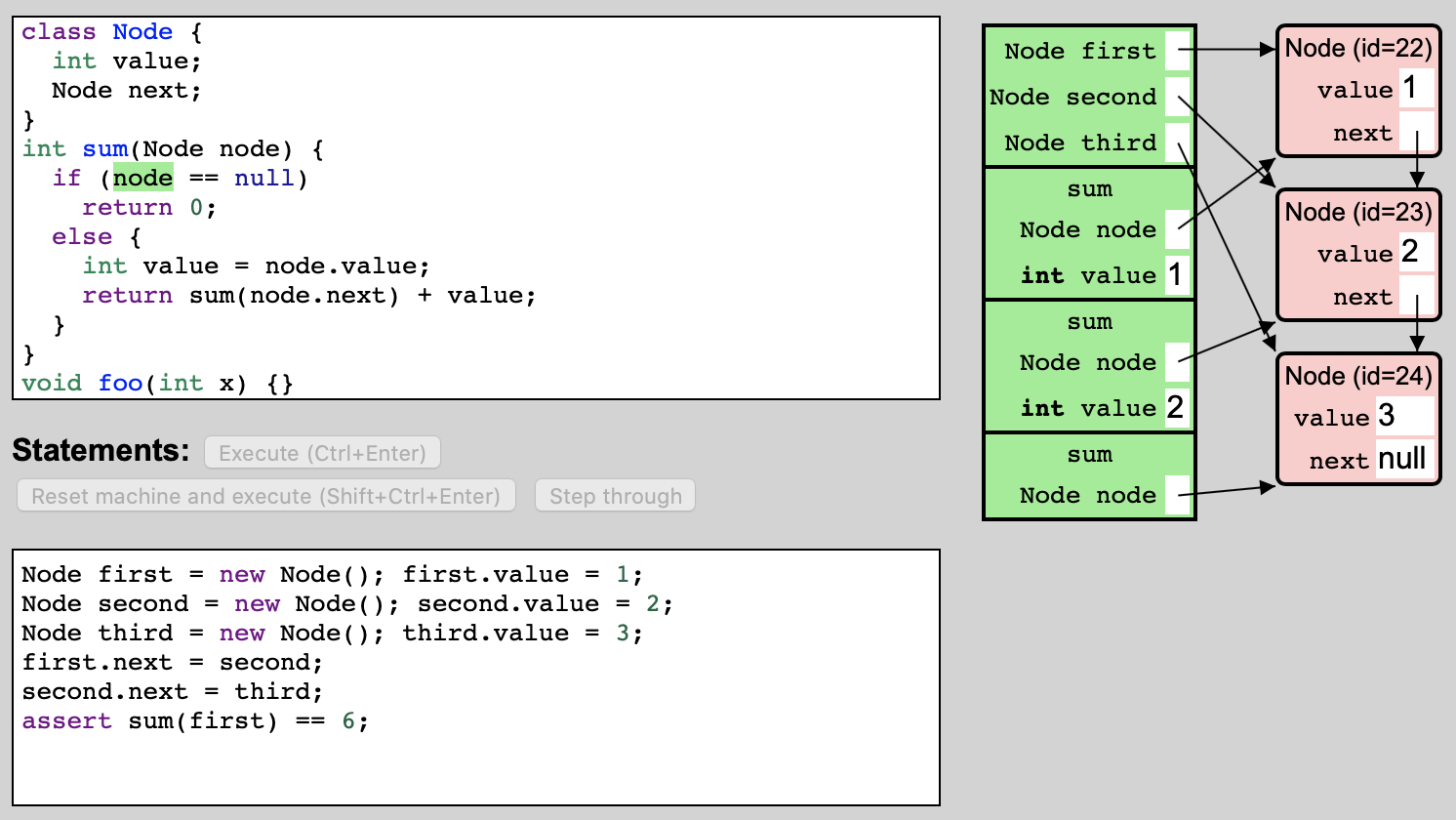
- for the single field declaration
int valueof classNode, there are three corresponding object fields, one in each of the three instances ofNode - for the single method parameter declaration
Node nodeof methodsum, there are three corresponding method parameters, one in each of the three currently active or suspended activations of methodsum - for the single local variable declaration
int valuein methodsum, there are two corresponding local variables, one in each of the two currently suspended activations of methodsum. (There is no corresponding local variable in the active activation of methodsumbecause its instruction pointer is not in the scope of the local variable declaration.) - for the method parameter declaration
int xof methodfoo, there are no corresponding method parameters on the method activation stack, because there is no current activation of methodfoo.
Expressions
An expression is a part of a program that can be evaluated in a given variable environment to produce a result value. Evaluation of an expression may also produce side effects. In JLearner, the side effects are the object creations and the variable mutations. That is, in addition to producing a result value, evaluation of an expression may create objects, bind different values to object fields and array components in the heap, and bind different values to method parameters and local variables in the active method activation record.
Some expressions can be evaluated to a variable: field selection expressions can be evaluated to an object field, array component selection expressions can be evaluated to an array component, and variable expressions can be evaluated to a method parameter or local variable. These are the expressions that can be used as the left-hand side of an assignment expression. To evaluate these expressions to produce a value, they are first evaluated to a variable, and then the variable is inspected to obtain its current value.
The JLearner expressions are:
- the literal expressions, e.g.
true,42,null - the operator expressions, e.g.
3 + 5orx = y * 3 - the variable expressions, e.g.
xormyVariable - the object creation expressions, e.g.
new Rectangle()ornew int[7] - the field selection expressions, e.g.
myRectangle.width - the array component selection expressions, e.g.
myArray[5] - the method call expressions, e.g.
myMethod(42, false) - the parenthesized expressions, e.g.
(7 - 1)
Literal expressions
The literal expressions are:
- the Boolean literal expressions,
trueandfalse - the integer literal expressions, e.g.
10,42,739 - the null literal expression,
null
Evaluation of a literal expression has no side-effects and produces as a result value the value denoted by the expression.
Operator expressions
The operator expressions are:
- the unary operator expressions, e.g.
-3,++x,y--,-myMethod(77) - the binary operator expressions, e.g.
myVariable / myMethod(10),myVariable = 33
The unary operator expressions are:
- the negation expressions, of the form
-Expression, i.e. a negation sign followed by an expression. - the pre-increment expressions, of the form
++Expression - the pre-decrement expressions, of the form
--Expression - the post-increment expressions, of the form
Expression++ - the post-decrement expressions, of the form
Expression--
The subexpression of a unary expression, e.g. the expression E in negation expression -E, is called the operand expression of the unary expression.
Evaluation of a negation expression first evaluates its operand expression. If this yields a value V, evaluation of the negation expression completes with result -V.
Evaluation of a pre-increment expression first evaluates its operand expression to a variable Var. Then, it looks up Var's current value V. Then, it mutates Var to store value V + 1. Then, evaluation completes with result value V + 1.
In contrast, evaluation of a post-increment expression first evaluates its operand expression to a variable Var. Then, it looks up Var's current value V. Then, it mutates Var to store value V + 1. Then, evaluation completes with result value V (not V + 1).
Evaluation of a pre-decrement or post-decrement expression proceeds analogously.
The binary operator expressions are:
- the addition expressions, of the form
Expression + Expression - the subtraction expressions, of the form
Expression - Expression - the multiplication expressions, of the form
Expression * Expression - the division expressions, of the form
Expression / Expression - the remainder expressions, of the form
Expression % Expression - the equality expressions, of the form
Expression == Expression - the inequality expressions, of the form
Expression != Expression - the less-than expressions, of the form
Expression < Expression - the less-than-or-equals expressions, of the form
Expression <= Expression - the greater-than expressions, of the form
Expression > Expression - the greater-than-or-equals expressions, of the form
Expression >= Expression - the conjunction expressions, of the form
Expression && Expression - the disjunction expressions, of the form
Expression || Expression - the assignment expressions, of the form
Expression = Expression - the compound assignment expressions, of the form
Expression op= Expression, whereopis one of+,-,*,/,%. For example:x += 3ory *= 5
The subexpressions of a binary operator expression, e.g. the expressions E1 and E2 in addition expression E1 + E2, are called the left operand expression (or left-hand side, abbreviated LHS) and the right operand expression (or right-hand side, abbreviated RHS) of the binary operator expression, respectively.
Evaluation of a binary operator expression E1 op E2, where op is +, -, *, /, %, ==, !=, <, <=, >, or >=, first evaluates E1 to a value V1, then evaluates E2 to a value V2, and then completes with the result value obtained by applying operator op to V1 and V2.
Evaluation of a conjunction expression E1 && E2 first evaluates E1 to a Boolean value V1. If V1 is false, evaluation completes with result value false. Otherwise, E2 is evaluated to a value V2 and evaluation completes with result value V2.
Analogously, evaluation of a disjunction expression E1 || E2 first evaluates E1 to a Boolean value V1. If V1 is true, evaluation completes with result value true. Otherwise, E2 is evaluated to a value V2 and evaluation completes with result value V2.
Evaluation of an assignment expression E1 = E2 first evaluates E1 to a variable Var, then evaluates E2 to a value V, then mutates Var to store V, and then completes with result value V.
Evaluation of a compound assignment expression E1 op= E2 first evaluates E1 to a variable Var, then looks up the value V1 of Var, then evaluates E2 to value V2, then computes the result V of applying op to V1 and V2, then mutates Var to store V, and then completes with value V.
Other expressions
The variable expressions are the method parameter names and the local variable names.
Evaluation of a variable expression to a variable yields the variable of the given name in the active activation record's variable environment.
The object creation expressions are:
- the class instance creation expressions, of the form
new ClassName() - the array creation expressions, of the form
new Type[Expression]
Evaluation of a class instance creation expression new C() creates a new instance O of class C in the heap, then for each field F declared by C initializes object field O.F with the default value of the declared type of F, and then completes with a reference to O as the result value. The default value of type boolean is false, the default value of type int is 0, and the default value of a reference type is null.
Evaluation of an array creation expression new T[E] first evaluates E to a value V (which must be a nonnegative integer), then creates a new array A with element type T and length V in the heap, then initializes each component of the array with the default value of type T, and then completes with a reference to A as the result value.
The field selection expressions are the expressions of the form Expression.FieldName.
Evaluation of a field selection expression E.F to a variable first evaluates the target expression E to a value V (which must be a reference O to an instance of a class C that declares a field named F), and then completes with variable O.F as its result.
However, an expression E.length, where E is of an array type, is an array length expression. It is evaluated by first evaluating E to a value V, which must be a reference to an array A. It then completes with result value N, where N is the length of A.
The array component selection expressions are the expressions of the form Expression[Expression].
Evaluation of an array component selection expression E1[E2] first evaluates the target expression E1 to a value V1 (which must be a reference to an array A), then evaluates the index expression E2 to a value V2 (which must be a valid index I for array A), and then completes with variable A[I] as its result.
The method call expressions are the expressions of the form MethodName(Expressions), where Expressions (known as the argument expressions of the method call expression) is a comma-separated sequence of zero or more expressions.
Evaluation of a method call expression M(Expressions) first evaluates the argument expressions Expressions, from left to right, to obtain argument values Args. It must be the case that the number of arguments equals the number of declared parameters of method M. Then, a new activation record is pushed onto the method activation stack, and for each method parameter declaration P of method M, a method parameter P is added to the new activation record's variable environment, initialized with the corresponding argument value. The new activation record's instruction pointer is initialized to point to the first statement of the body of method M. Program execution then proceeds by executing the body of M. When the new activation finishes with a result value V, its activation record is removed from the activation stack and evaluation of the method call expression completes with value V.
The parenthesized expressions are the expressions of the form (Expression).
Evaluation of a parenthesized expression (E) first evaluates E to a value V, and then completes with value V.
Precedence and associativity
The expression 1 + 2 * 3 is an addition expression whose right operand is a multiplication expression; it is not a multiplication expression whose left operand is an addition expression. This is because the multiplication operator has higher precedence than the addition operator.
Furthermore, 1 - 2 - 3 is a subtraction expression whose left operand is a subtraction expression; it is not a subtraction expression whose right operand is a subtraction expression. This is because the negation operator is left-associative.
The following table lists the operators in order of decreasing precedence.
| Operators | Associativity |
|---|---|
Unary (-, ++, --) |
|
* / % |
Left |
+ - |
Left |
== != < <= > >= |
|
&& |
|
|| |
|
= op= |
Right |
Statements
The JLearner statements are:
- the local variable declaration statements, of the form
Type VariableName = Expression;orType[] VariableName = ArrayInitializer;, whereArrayInitializeris of the form{ Expressions }, whereExpressionsis a comma-separated sequence of zero or more expressions - the expression statements, of the form
Expression; - the if statements, of the form
if (Expression) Statementorif (Expression) Statement else Statement - the while statements, of the form
while (Expression) Statement - the for statements, of the form
for (Initialization; Condition; Update) Statement, whereInitializationis either nothing or of the formType VariableName = Expressionor of the formVariableName = Expression,Conditionis either nothing or an expression, andUpdateis either nothing or an expression - the block statements, of the form
{ Statements }, whereStatementsis a sequence of zero or more statements - the return statements, of the form
return;orreturn Expression; - the assert statements, of the form
assert Expression;
Execution of a local variable declaration statement T X = E; first evaluates initializer E to a value V (which must be of type T), and then adds a new local variable named X to the active activation record's variable environment, initialized with V.
Execution of a local variable declaration statement T[] X = {Expressions}; first evaluates Expressions, from left to right, to a sequence of values Vs, then creates a new array A in the heap with element type T and length N equal to the number of values, then initializes each component of A with the corresponding value from Vs, and then adds a new local variable named X to the active activation record's variable environment, initialized with a reference to A.
Execution of an expression statement E; evaluates E.
Execution of an if statement if (E) S first evaluates E to a Boolean value V. If V is true, it then executes S.
Execution of an if statement if (E) S1 else S2 first evaluates E to a Boolean value V. If V is true, it then executes S1; otherwise, it then executes S2.
Execution of a while statement while (E) S first evaluates E to a Boolean value V. If V is true, it then executes S and while (E) S, in that order.
Execution of a for statement for (Init; Cond; Update) S is equivalent to execution of a block { Init; while (Cond) { S Update; } }.
Execution of a block statement { Statements } executes the given statements, from left to right, and then removes all local variables from the active activation record's variable environment that were added since the start of the execution of the block.
Execution of a return statement return; causes the active method activation to finish without a result value. Execution of a return statement return E; first evaluates E to a value V and then causes the active method activation to finish with result value V.
Execution of an assert statement assert E; evaluates E to a value, which must be the value true.
Further reading
The syntax and meaning of the full Java programming language is specified in the Java Language Specification.